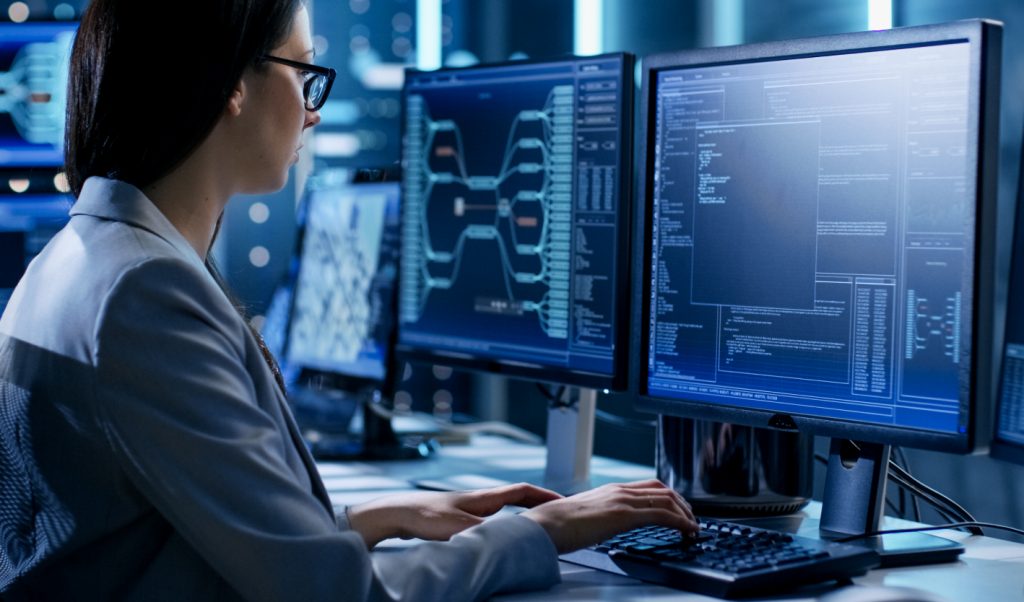How do I update my billing information for Hosted Exchange Email services?
PostedJuly 2, 2024
UpdatedJuly 6, 2024
- Go to: Twilight I.T. Exchange Portal
- Login with your Administrative username and password (this is NOT your email password)
- If you are having trouble logging in, please submit a support ticket HERE and we can reset your password for you.
- Click on the arrow next to ACCOUNT

4. Select COMPANY & BILLING INFORMATION

5. You should now be at the screen that allows you to update your Credit Card and Billing Address.
IMPORTANT: We run very strict Address Verification, so if you get a failure while trying to update your card, please make sure that the correct billing address is listed.